
Table of Contents
Inspiration
As students of the University of Hawai’i at Mānoa we understand the difficulties of finding one’s way around on campus. Whether you’re a new student, visitor, established student, or even a faculty member, everyone gets lost on this campus at some point and time, and this can be frustrating. This issue really struck us as something we wanted to help solve, since we as both students and developers could definitely relate to it, and hope to make navigating at Mānoa an easier experience.
What it Does
This app helps users explore and also find his or her way around the University of Hawai’i at Mānoa. This can be done both by searching or filtering by types of points of interest. Upon selecting a destination, users are able to find more information about it and receive directions. Users can use Street View and see where a specific location is, and what it looks like, thanks to the tags we’ve added in this setting.
We believe that crowdsourcing and collaboration is a powerful and prevalent way to keep information up to date today. With this in mind, users are also able to add points of interest by submitting their current location, or selecting a specific location manually. User input can be administratively reviewed for validity.
Browse
Browse for various points of interest, including, but not limited to restaurants, restrooms, entertainment venues, and more. When browsing, further details such as descriptions, hours and the specific address are also provided, allowing you to get information about those specific places.
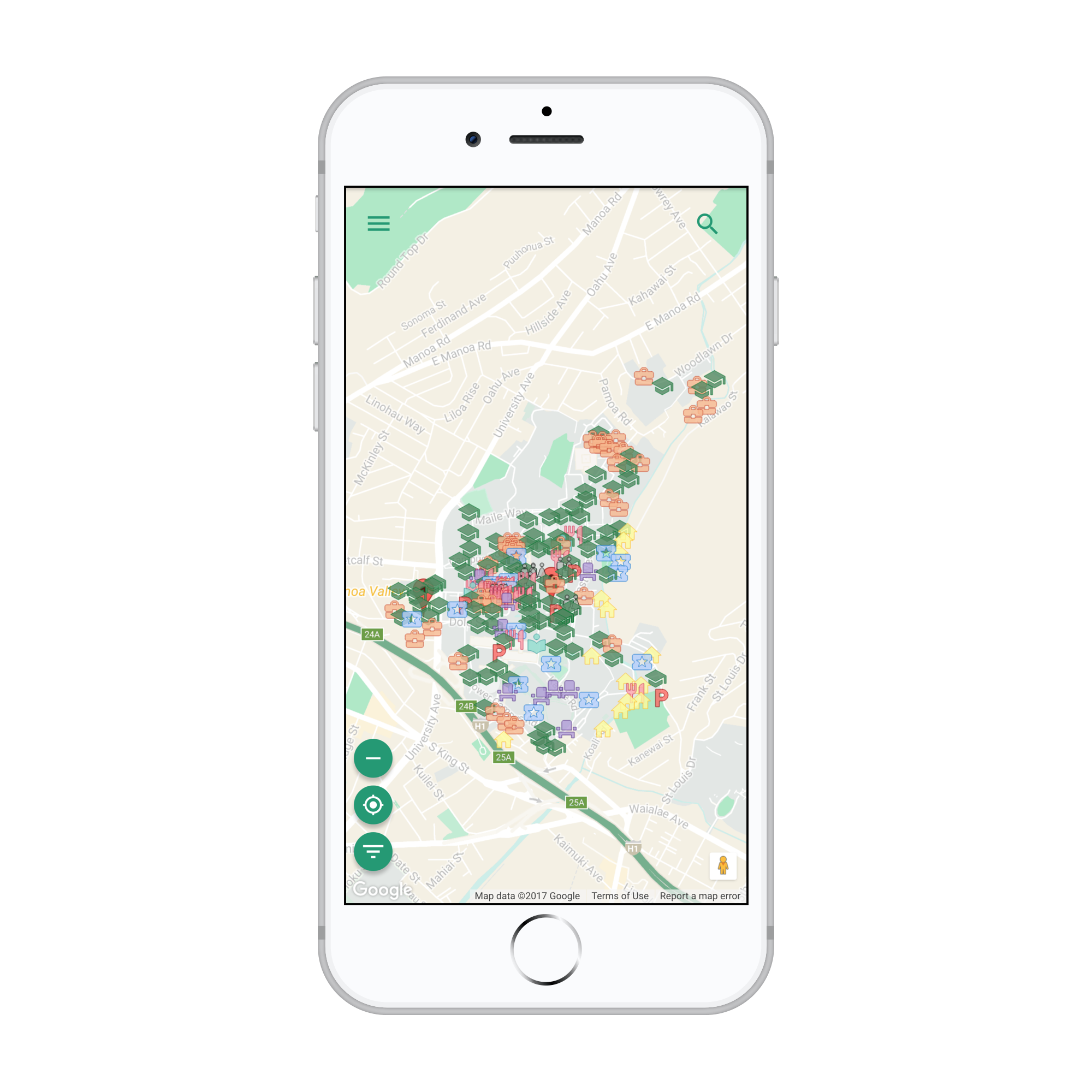
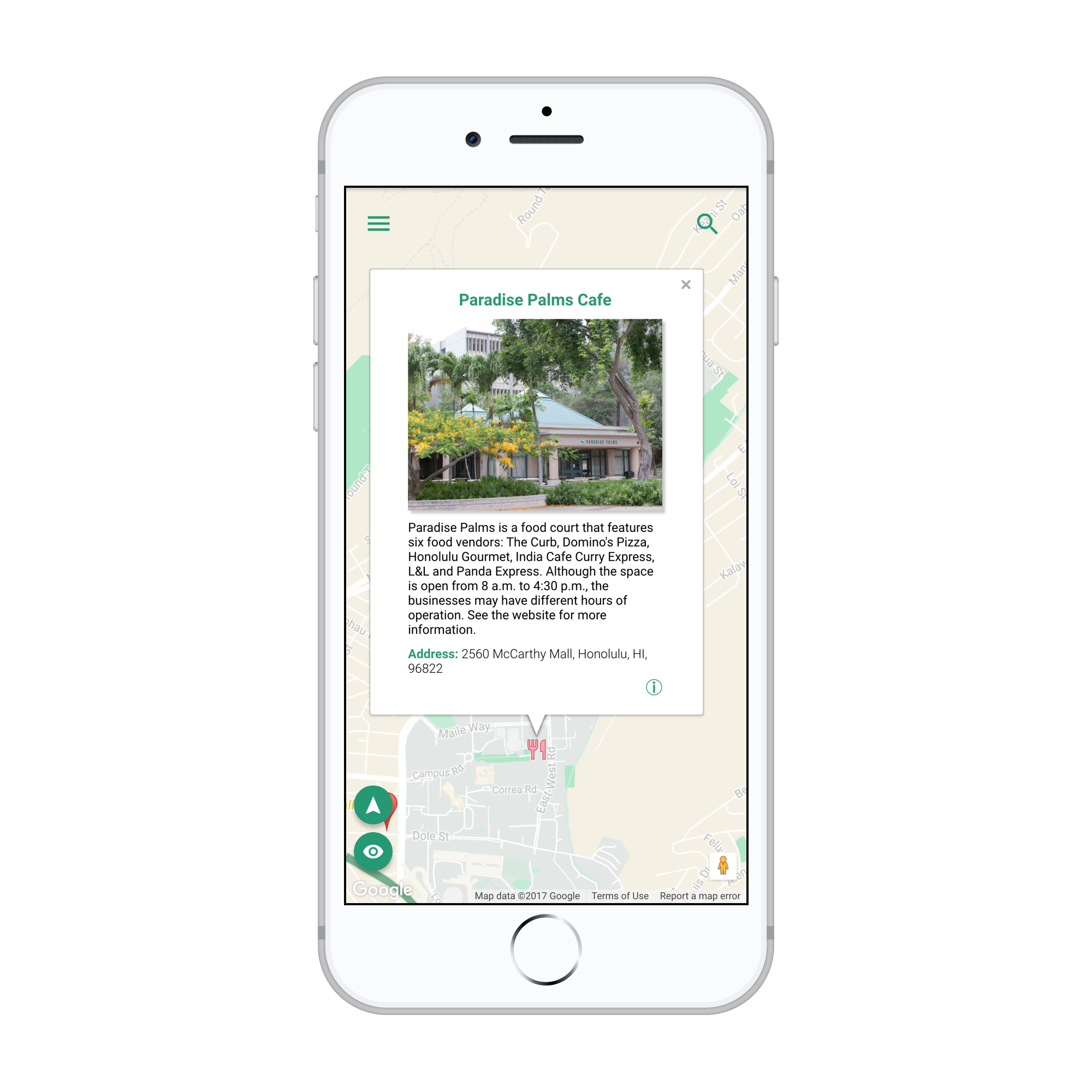
Explore
Using the “Explore” sidebar item, you can see some of the hottest places on campus, including locations such as the Warrior Recreational Center or Campus Center.
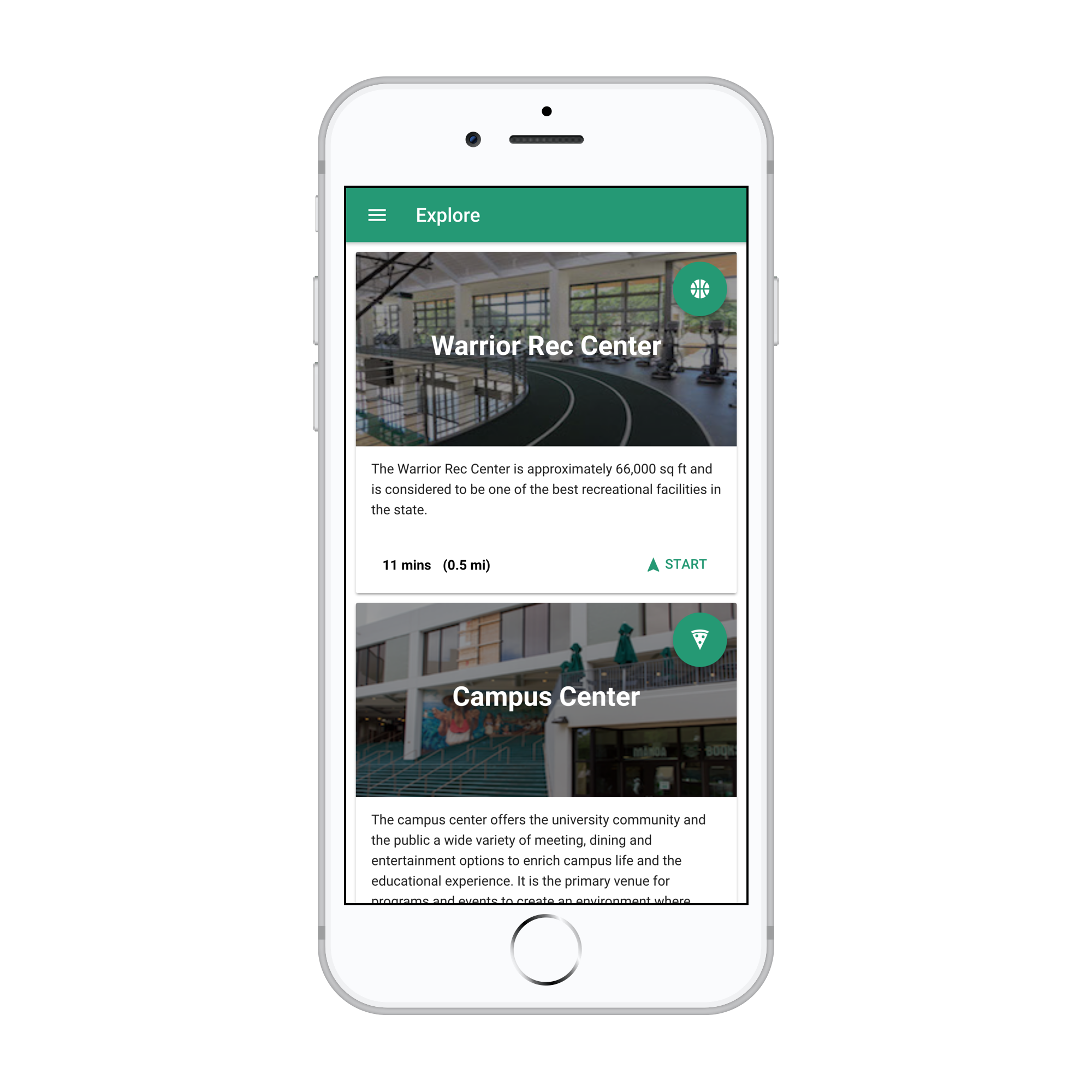
Filter
If you are looking for something specific, filter by a specific category and find what you want with ease.
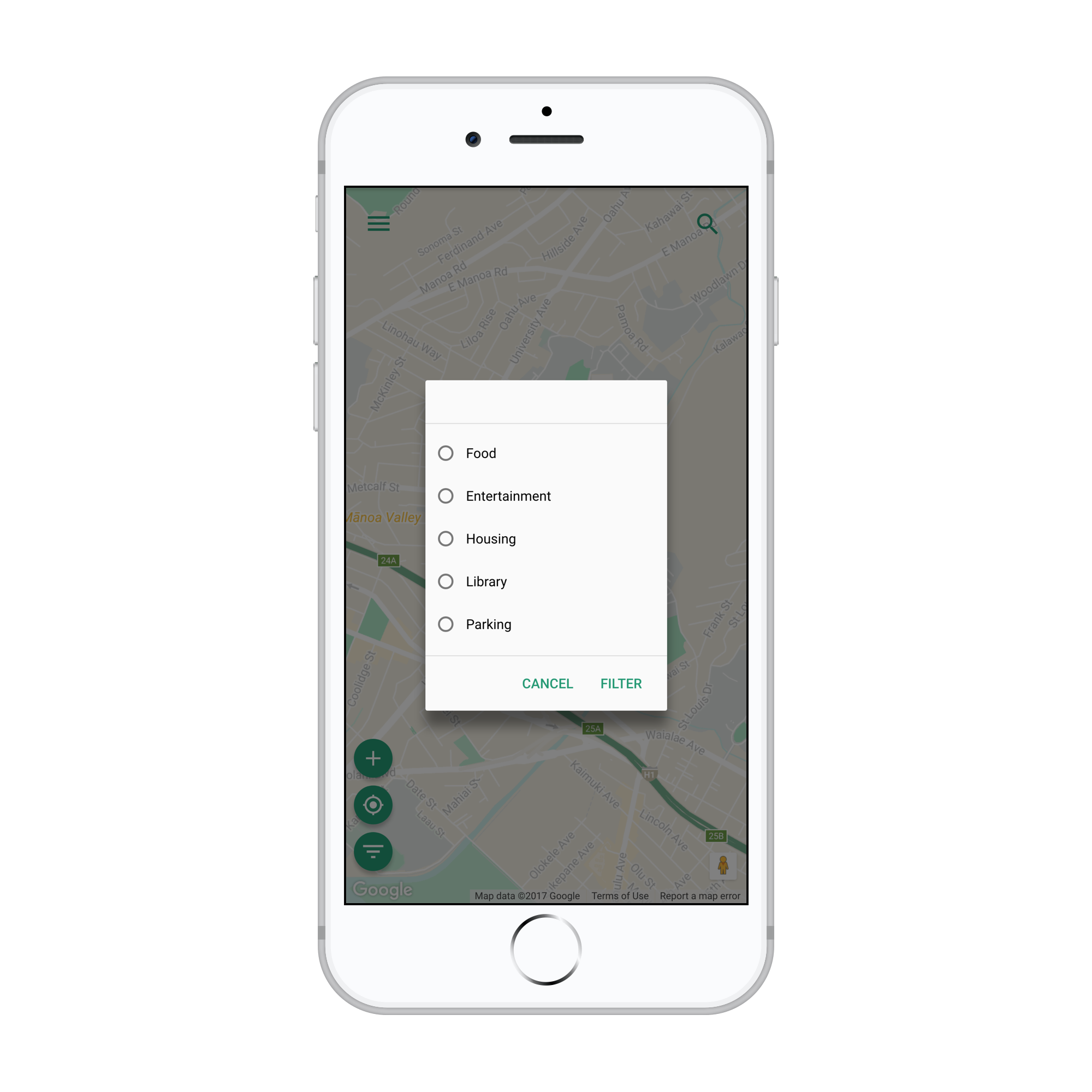
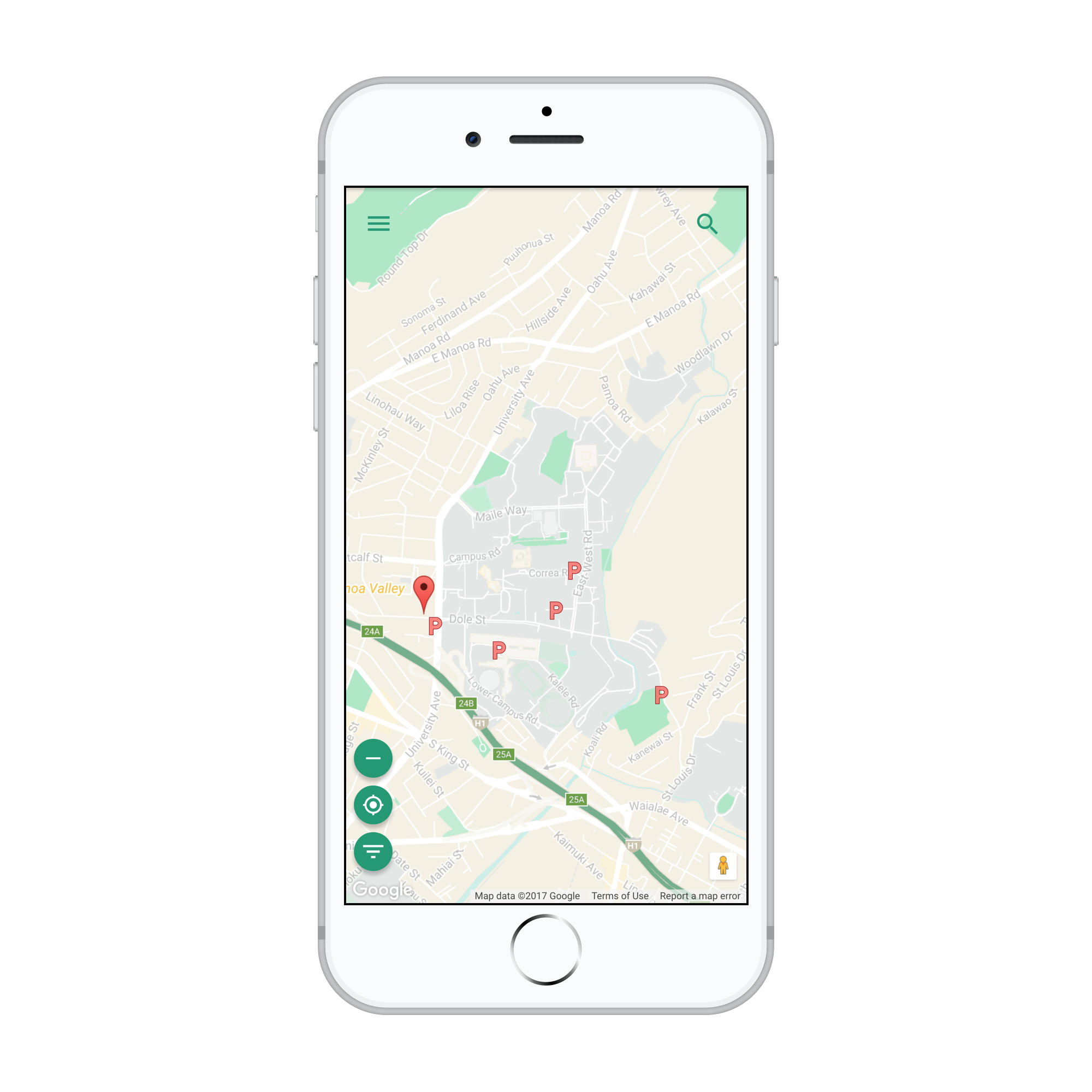
Get Directions
Directions are available through the app with Google Maps, so you can navigate the campus using the shortest route possible.
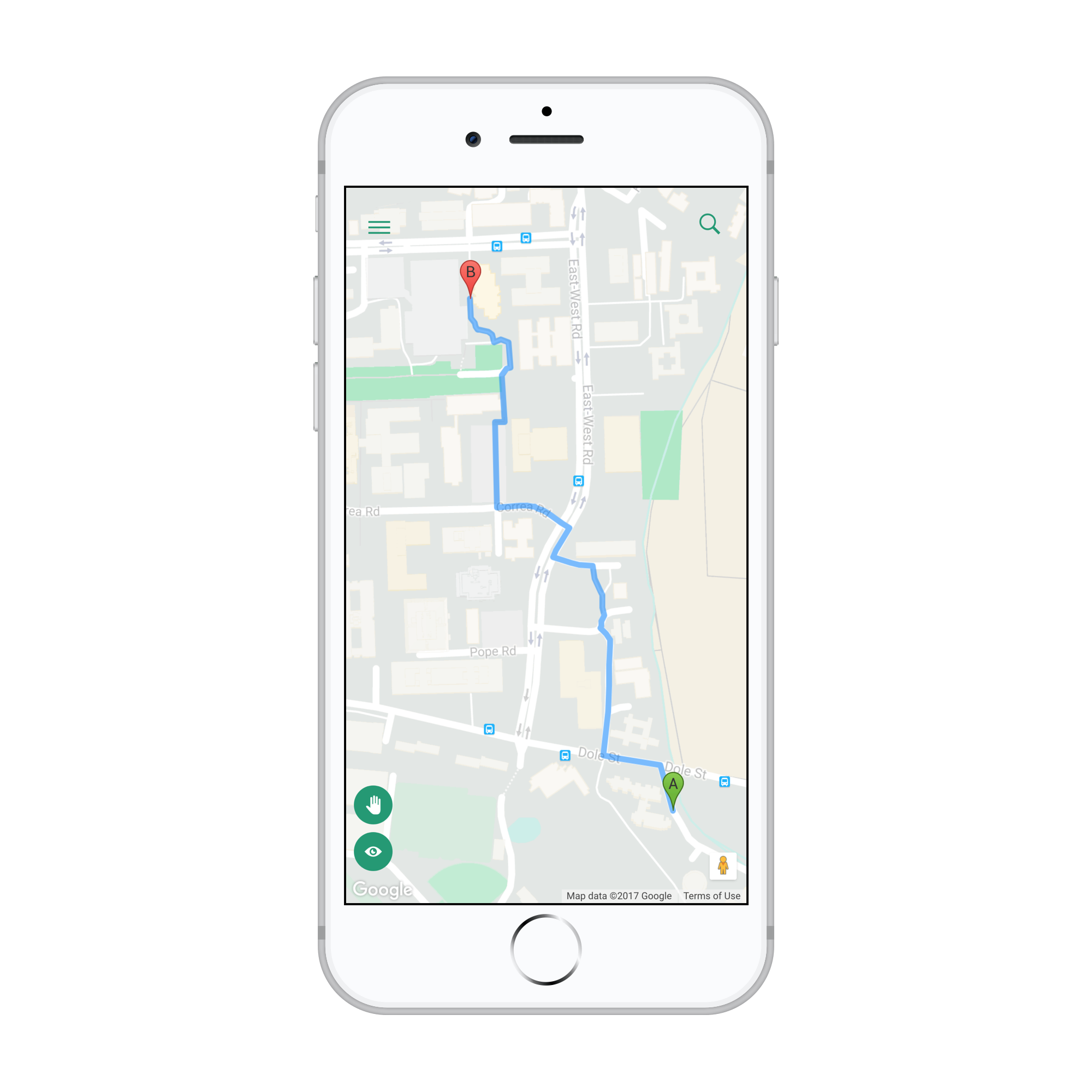
Find Destinations with Augmented Reality
Switching to Augmented Reality allows you to get a better idea of where your destination is using overlays on top of Google’s Stret View.
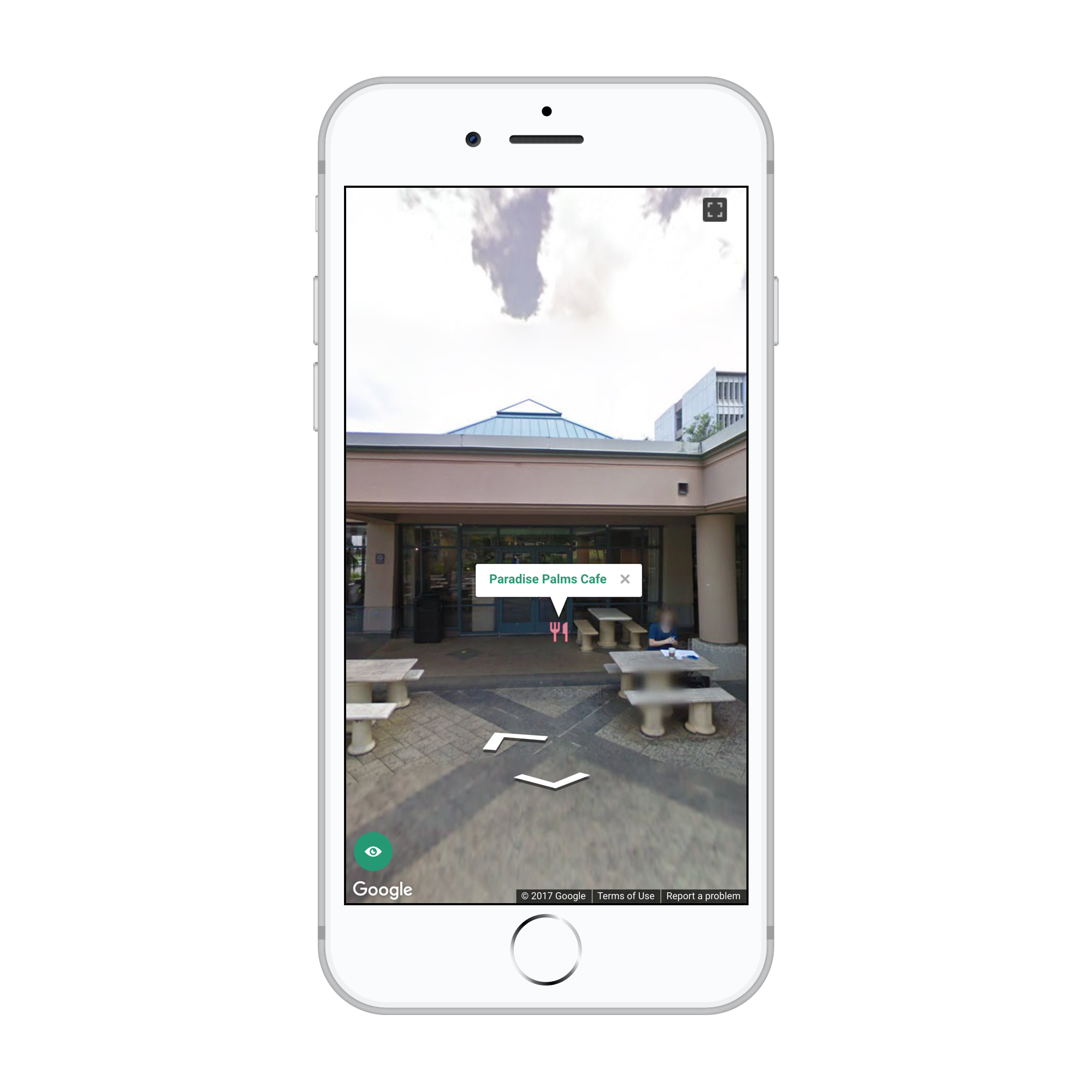
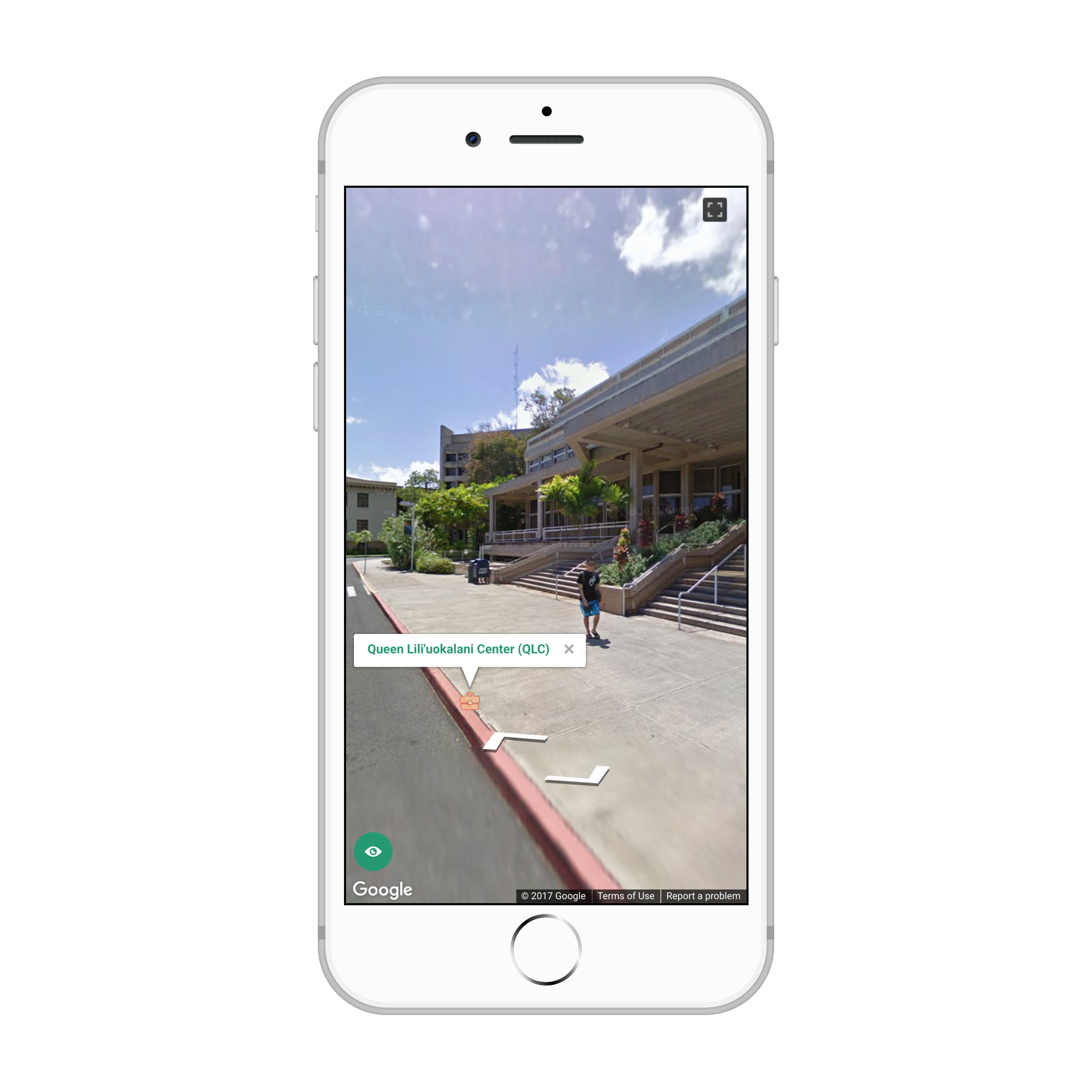
Give & View Feedback
Write your own and browse through existing reviews of any point of interest.
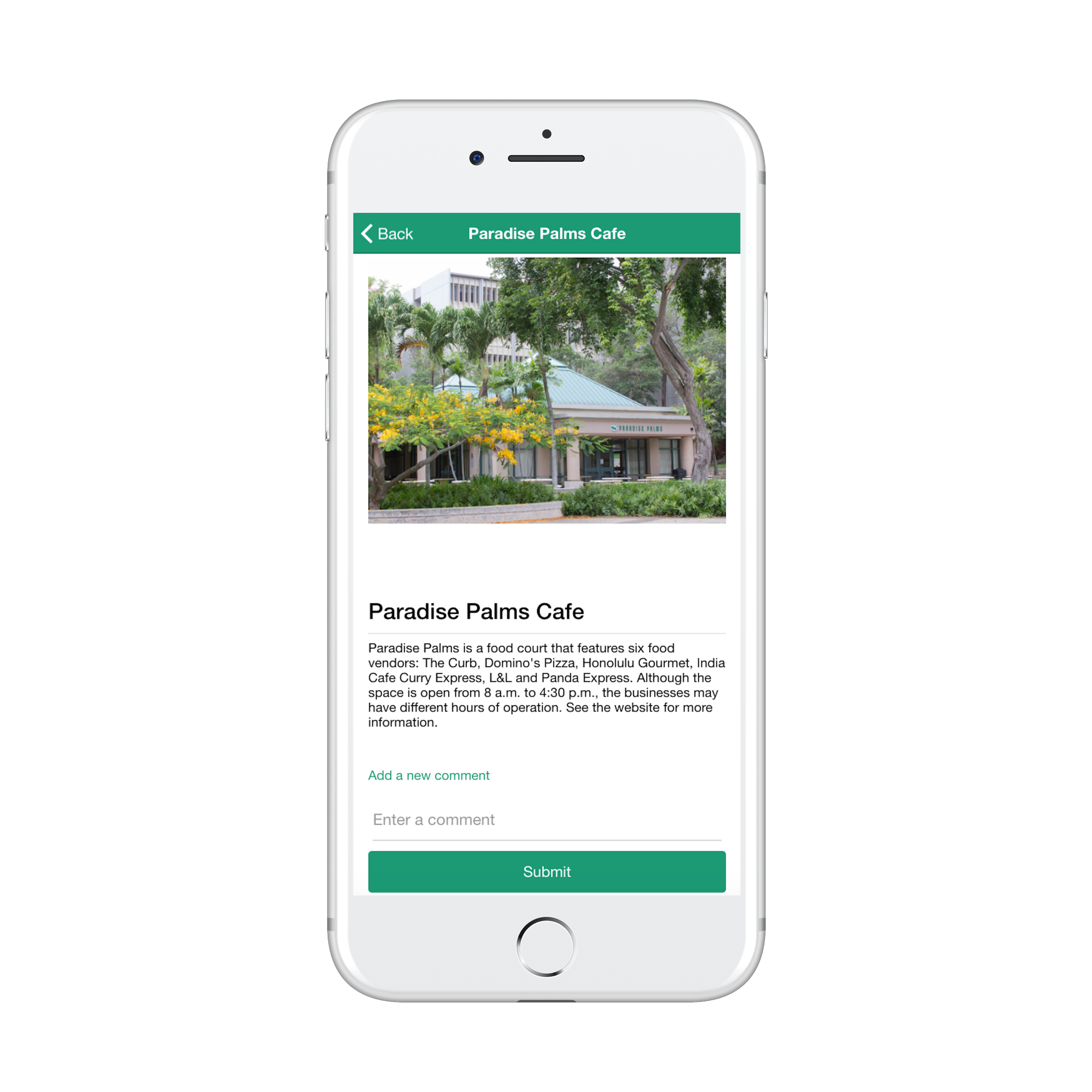
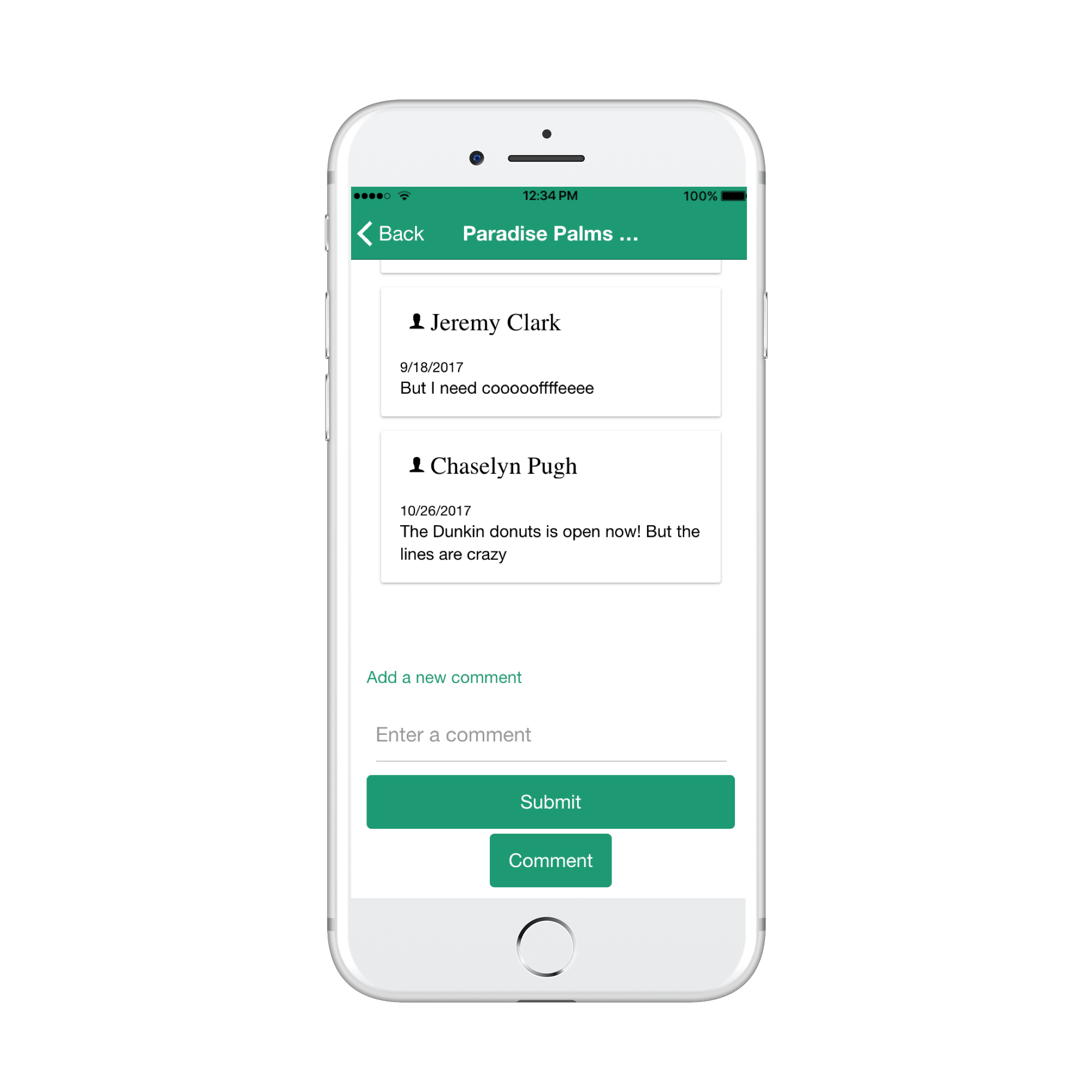
Submit New Points of Interest
We believe in crowd-sourcing. If you notice something missing on the map, add it!
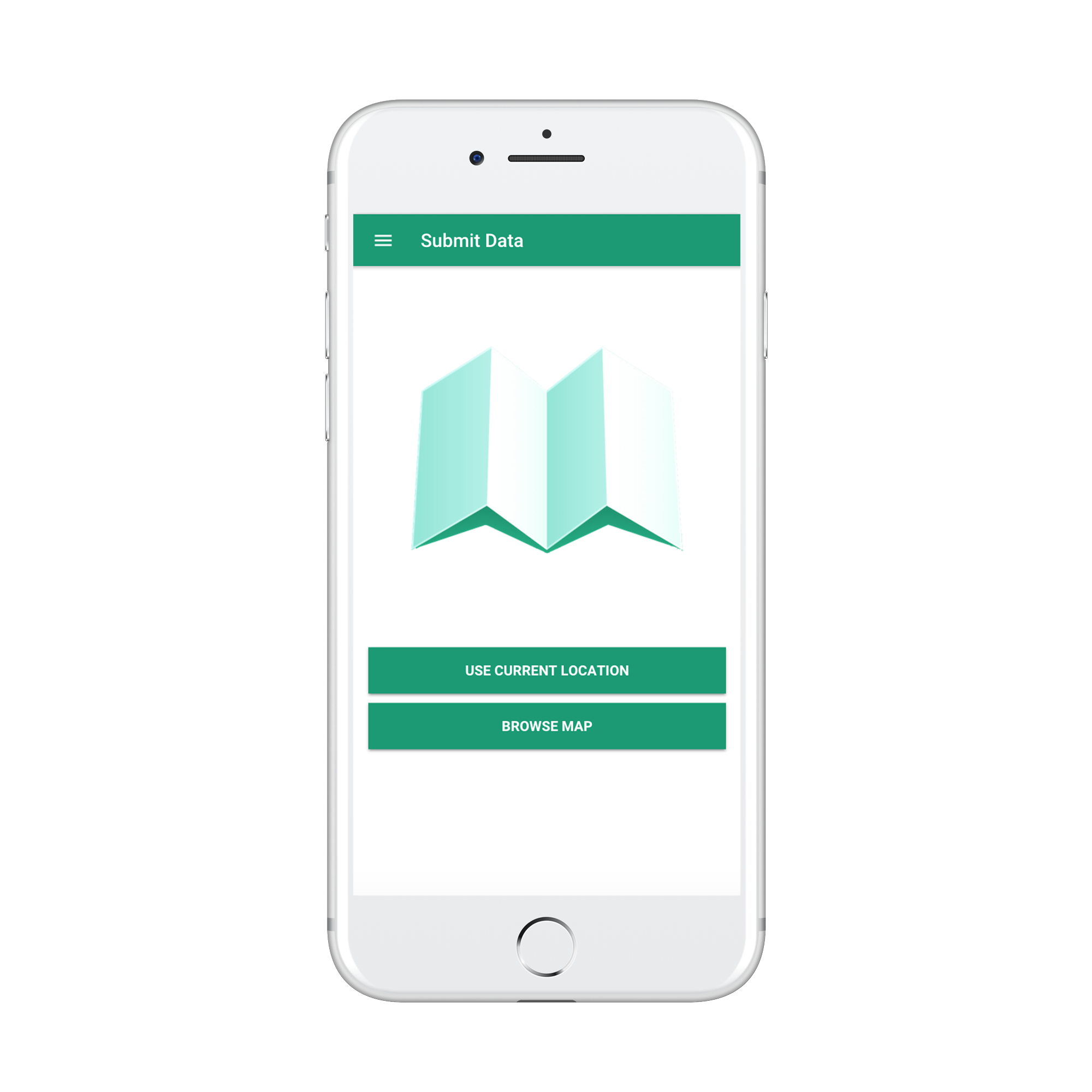
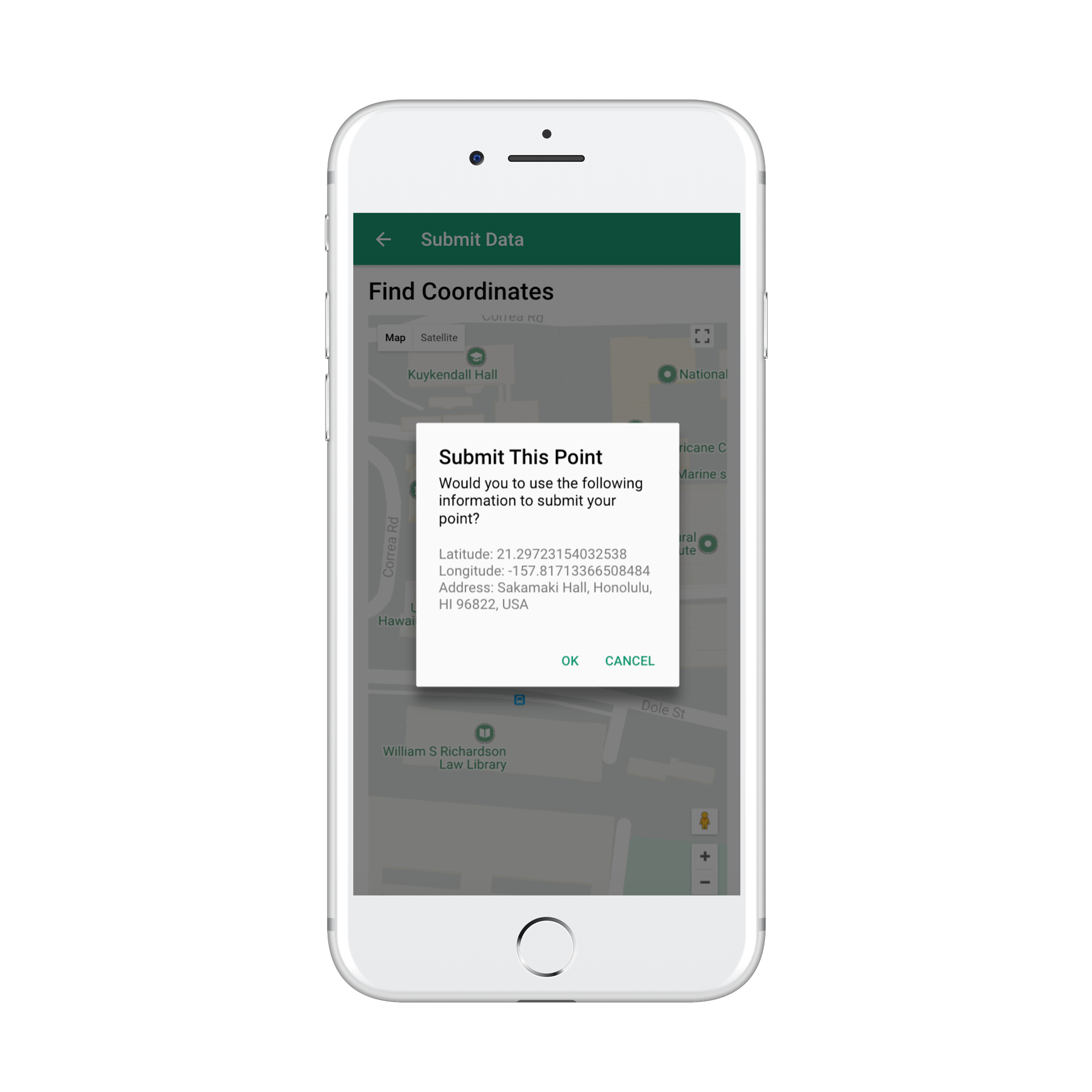
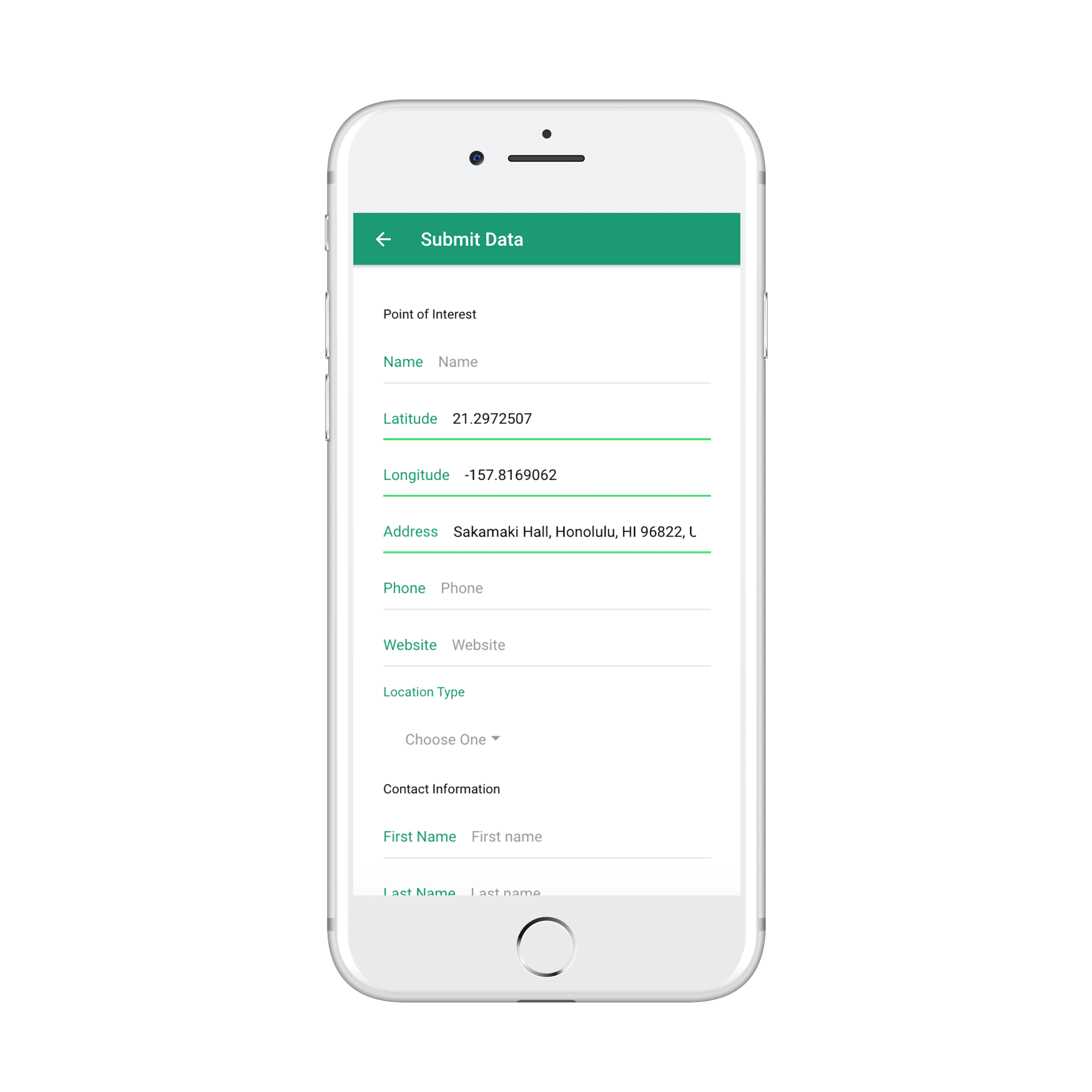
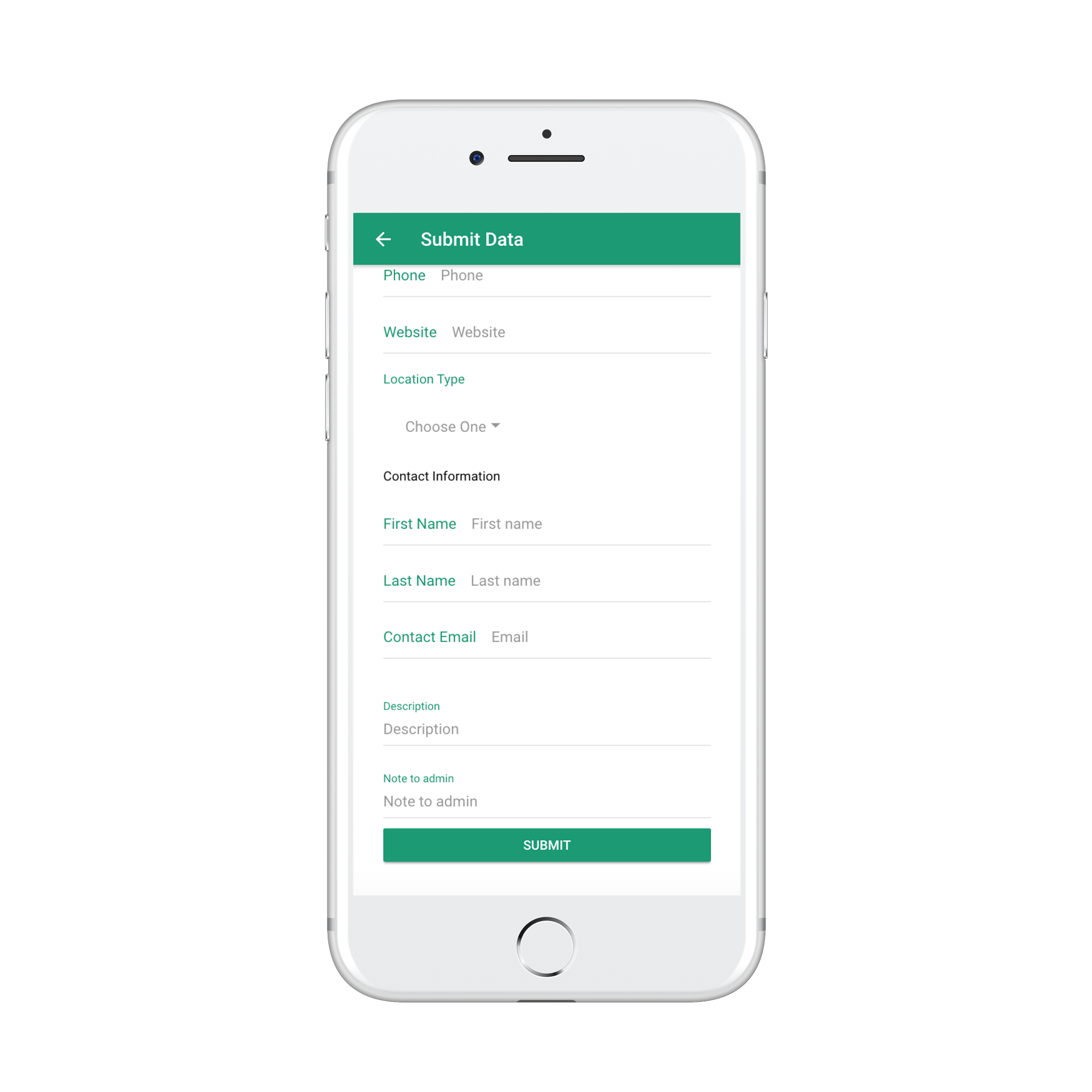
Administration
Administrators can review, accept or reject data submissions. Administrative credentials are necessary to utilize functions that allow an administrator to approve, modify or reject user-submitted data.
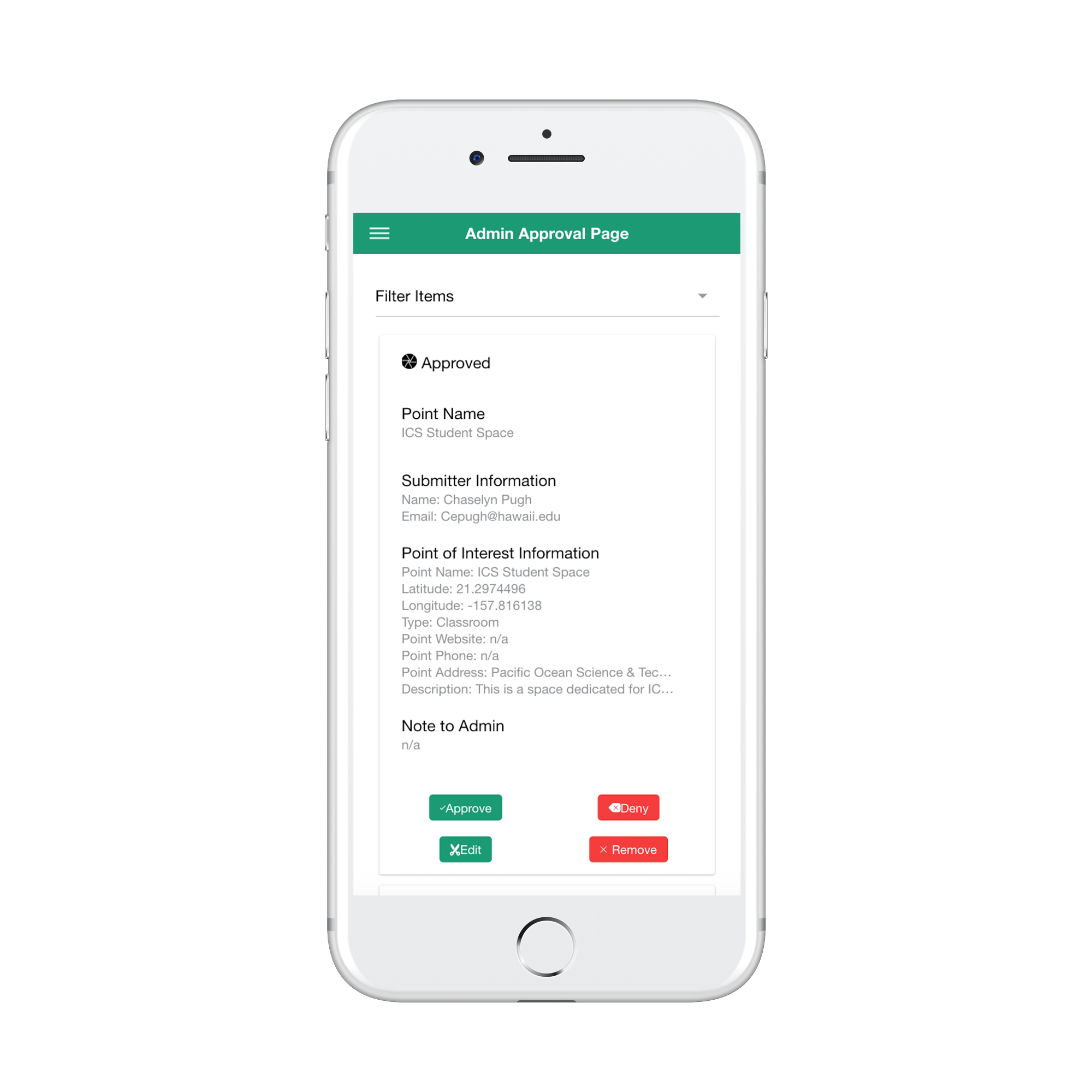
User accounts are required for users to comment on places of interest. The user can signup with a valid email and password then confirm their accounts through a link sent to their email. This ensures only valid email accounts are used to create accounts.
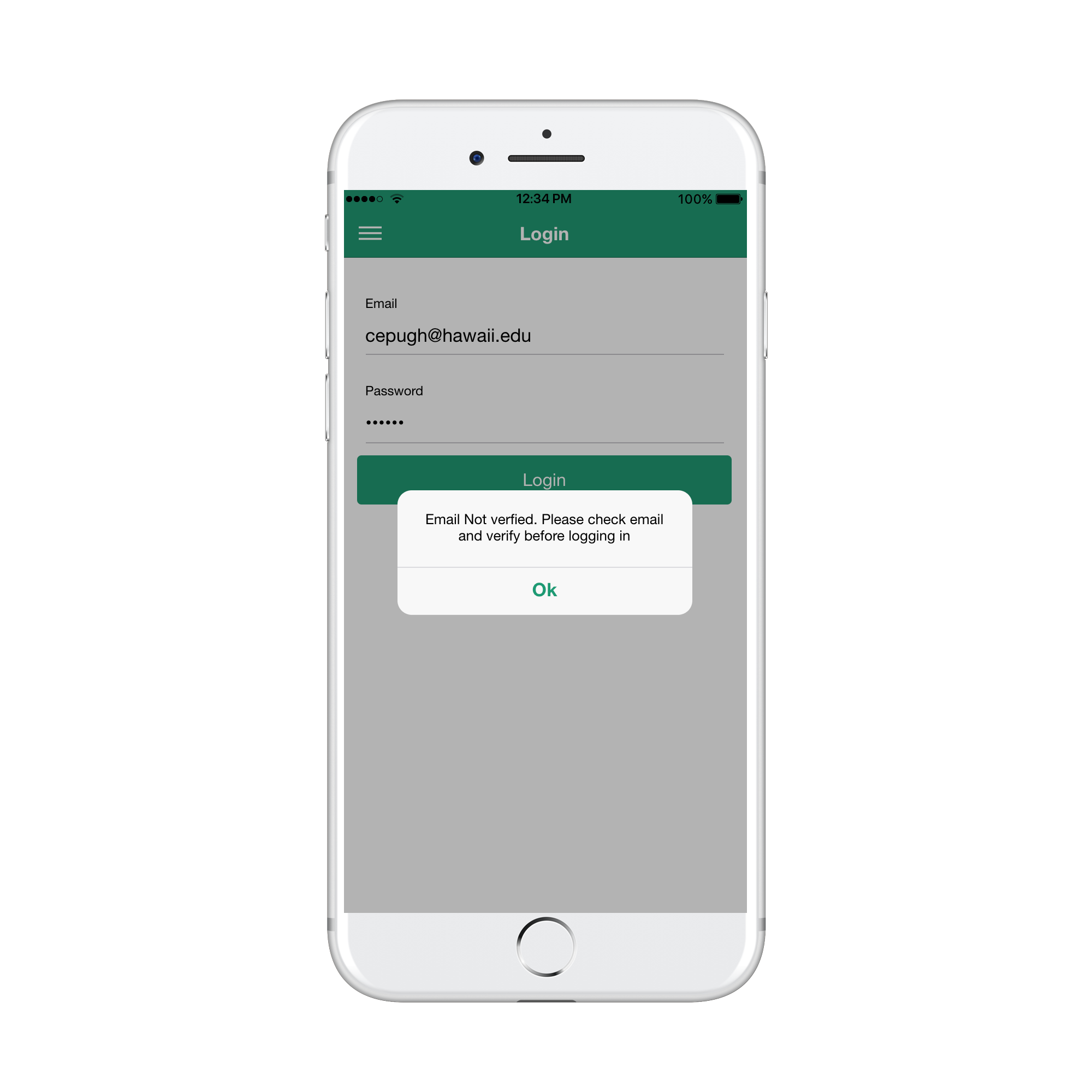
Here is an example of a confirmation email.
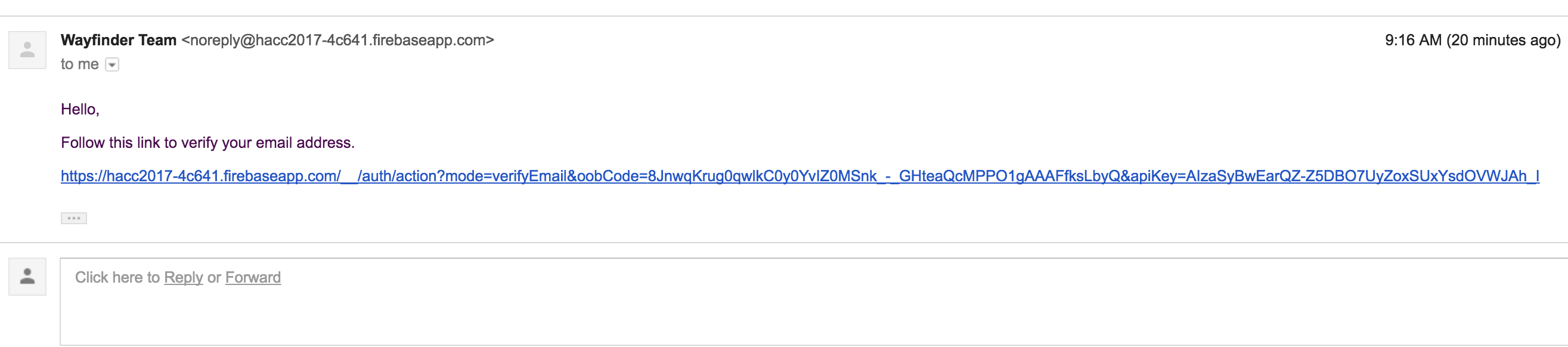
Application Structure
We built this application using Ionic, which is a cross-platform HTML framework. This means that it is built for use as a web app, while simultaneously being built for iOS and Android enabled devices.
Overview
We used Ionic, Cordova, and Firebase to create the app.
Live Deployment
Check out the live version of our app on your phone or computer at Heroku!. Our app was built for mobile first, so please check it our using your phone (Try out the Streetview).
Getting Started
Prerequisites
After installing Node.js, you must install the required global npm packages.
sudo npm install -g ionic
sudo npm install -g cordova
Quick Start
Clone the Repository
git clone https://github.com/HACC17/LoveMilkTea.git && cd LoveMilkTea
Install Packages
npm install
From here, you can either
Run it as a Web Application
ionic serve
Or run as a Mobile Application in Ionic Labs
ionic serve --lab
You can watch this video to see what getting your local installation up and running should look like.
Mobile Installation
Please visit our mobile-friendly deployment on Heroku
Native mobile apps coming soon!
Download
Download Ionic View from the App Store or on Google Play.
Next, run it, select view app, and enter the code 93627f19.
From here, select and run the ‘LoveMilkTea’ app.
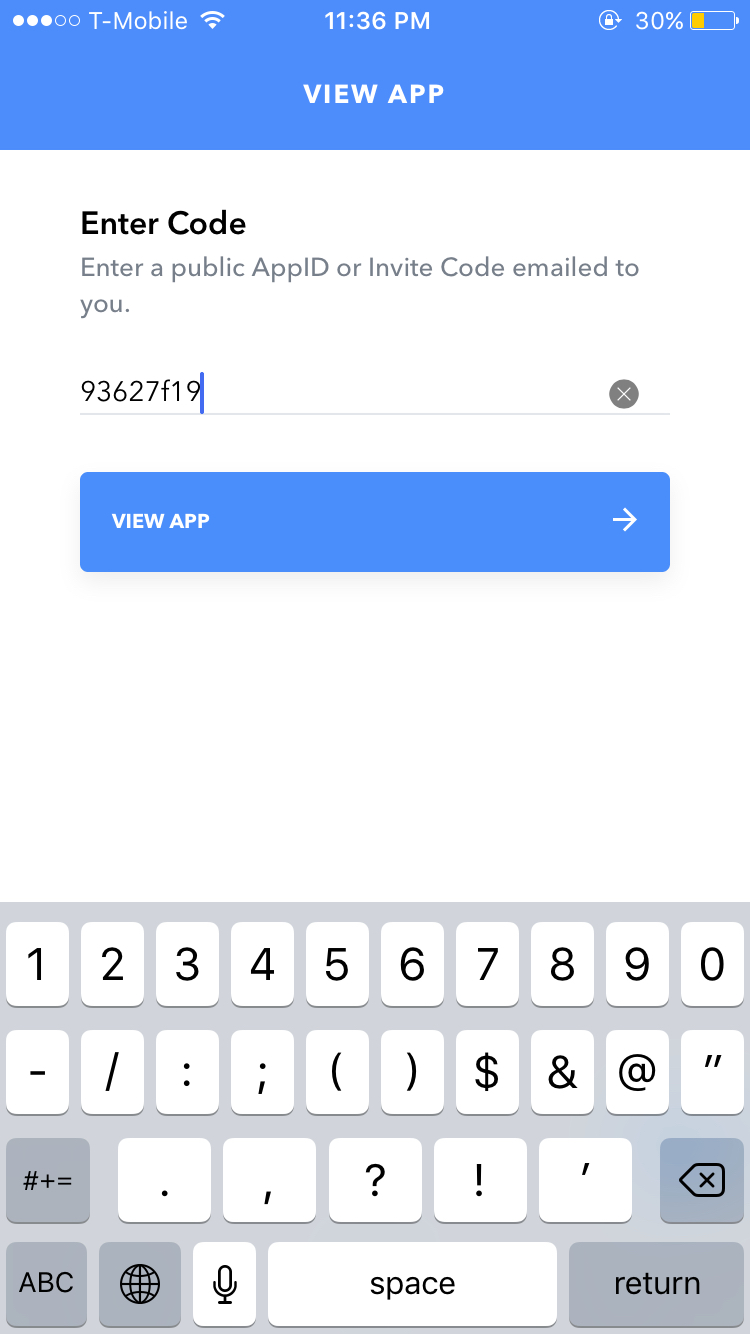
Development History
Milestone 1: Clean Code and Looking Forward
During this milestone, we focused on cleaning up our existing code base. Much of the code from the Hawaii Annual Code Challenge was focused towards functionality rather than sustainability. After the code was changed to be more understandable and maintainable, we turned towards improving the application. We improved the styling on various places throughout the app, changed out icons to make it more intuitive, and finished implementing user accounts.
Milestone 2: Finalizing Development
Milestone 2 was about continuing the issues left in Milestone 1, as well as updating and adding anything we felt needed to be added. During this milestone, we improved the administrative part of our app, allowing administrators to more easily manage incoming submissions and existing data. We also added supporting events happening as apart of our app, as well as deploying our app to the Google Play Store.
Contributors
Wayfinder was made with ❤️ and Milk Tea ☕, by team LoveMilkTea, which includes the following members:


